Collections
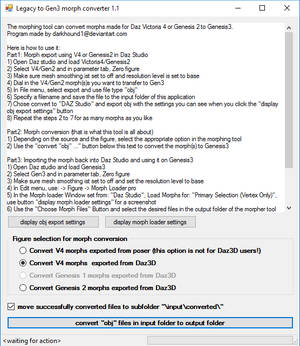
All
841 deviations

Featured
12 deviations

3D Art
36 deviations

Anime-Manga
25 deviations

Architectural
18 deviations

Automotive
2 deviations

Comic Book Art
120 deviations

Cosplay
51 deviations
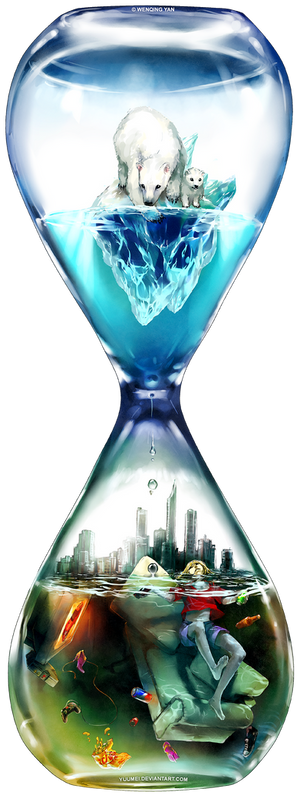
Conceptual
13 deviations

Decayed Beauty
7 deviations

Digital Painting
133 deviations

Epica
22 deviations
Fetish
13 deviations

Goth
9 deviations

Horror - Macabre
7 deviations
Humorous
37 deviations

Landscape
18 deviations

Locamotive
4 deviations

Metallica
18 deviations

Music
1 deviation

Nightwish
35 deviations

Philosophical
4 deviations

Photo Manipulation
30 deviations

Photography Fantasy
2 deviations
Photography Nude
17 deviations

Photography Pinup
23 deviations

Photography Portrait
22 deviations

PS Brushes
15 deviations

Sketches
6 deviations
Tattoo
24 deviations

Traditional Medium
20 deviations
[Tutorial] Getting Started With Iray
Introduction
Here is the tutorial on YouTube.
Here is a .pdf version.
This is for those of you who are looking at the interface going, "Now what?" This covers how to convert existing shaders and how to set up lighting for your render.
This is a text version that, while different from what I'm saying in the video word by word, contains the same information.
---
To use this you need DAZ Studio 4.8 Pro or later.
Part 1: The Environment and Camera Settings
Before we get started, we need to check the environment, camera and render settings.
The Render Settings tab has an Editor and an Advanced section. Advanced is where you check or unc
Tutorials
2 deviations

Sci-Fi
3 deviations

Star Wars
1 deviation
3D Pinup
6 deviations
3D People
11 deviations
Erotica
5 deviations

3D Fantasy
5 deviations

3D Tutorials
3 deviations

Just Fun
11 deviations
3D Fetish
1 deviation
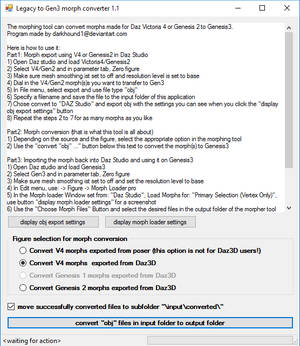
3D Assets and Utilities
1 deviation





